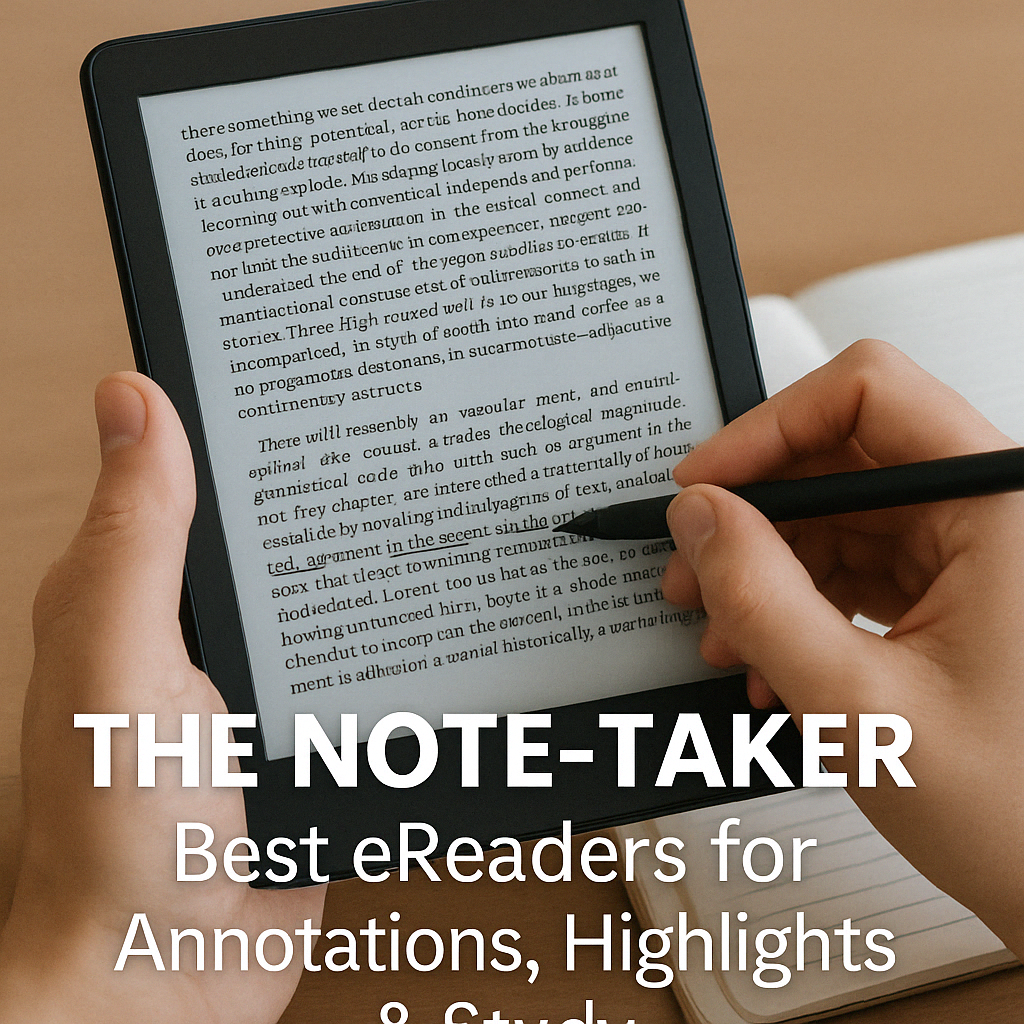
A basic eReader is insufficient for researchers, students, lifelong learners, and anybody else who reads with a pen in hand—or at least wishes they did. Active engagement—highlighting, annotating, bookmarking, and referencing while on the go—is required in the digital age, not just passive reading. Fortunately, a new generation of eReaders is designed with note-taking bibliophiles in mind.
We examine the top eReaders for study, highlights, and annotations in detail in this guide to assist you in selecting the one that combines intellectual depth with digital efficiency. These clever tools are designed to enhance your learning process, whether you’re studying for an exam, conducting research for a thesis, or simply want to keep track of your thoughts while reading.
Why Note-Taking Matters in Digital Reading
Not only students should take notes. Text marking facilitates:
Understanding: You interact more fully with the content.
Annotated notes aid in memory retention.
Review: Remarks and highlights combine to create a customised study aid.
Creativity: New insights, connections, and ideas are sparked by notes.
Efficiency: You can locate and review important ideas with ease.
A well-designed eReader for note-taking is more than just a reading device—it’s a digital workspace.
Key Features to Look for in a Note-Taking eReader
The following crucial characteristics should be considered when selecting a digital annotation device:
- Support for Stylus
enables direct sketching, underlining, and handwritten notes on the page.
- Compatibility with ePub and PDF
supports imported documents, research papers, and scholarly texts.
- Tools for Highlighting and Annotation
Switching between keyboard, pen, and highlighter notes is simple.
- Syncing and exporting to the cloud
You can export your notes and highlights to programs like Google Drive, Evernote, or Notion, or save them to the cloud.
- Multitasking and Split Screening
helpful for concurrently viewing documents and notes.
- Optical Character Recognition, or OCR
Creates digital text from handwritten notes.
The Best eReaders for Annotations & Study
1. ReMarkable 2
Display: E Ink Carta technology, 10.3″ CANVAS display
Marker and Marker Plus stylus with tilt and pressure sensitivity
8GB of storage (no expansion)
Cloud Support: OneDrive, Dropbox, and Google Drive
Cost: $$$
The ReMarkable 2 is the industry standard for digital note-taking, which is why it stands out. It feels like a pen on paper and writes with buttery smoothness. It works well as a paper substitute for PDFs, handwritten notes, and research annotations, despite not having an internal eBookstore.
Perfect for: Professionals, researchers, and students who need to concentrate without interruptions while working with handwritten notes and PDFs.
2. Kobo Elipsa 2E
10.3″ E Ink Carta 1200 display
Kobo Stylus 2 is the included stylus.
32GB of storage
Cloud Support: Kobo Cloud, Dropbox
Cost: $$$
What makes it unique: The Kobo Elipsa 2E provides an excellent balance between reading and taking notes. You can mark up PDFs, annotate ePubs, and sync all of this to the Kobo Cloud. Additionally, it supports OverDrive for library books and enables the conversion of handwriting to text.
Perfect for: People who enjoy libraries and those who want a device that can be used for both academic and casual reading with a built-in store and stylus.
3. Boox Note Air2 Plus (Onyx Boox)
10.3″ HD Carta screen with front-light display
Wacom-compatible stylus with 4096 pressure settings
Internal storage of 64GB with support for microSD
OS: Android 11 (accessible through Google Play)
Cost: $$$
Why it’s unique: For serious multitaskers, this is the most adaptable eReader. Libby, Google Docs, Evernote, Kobo, Kindle, and more can be installed. Books and notes can be viewed side by side thanks to the split-screen feature.
Perfect for: Proficient users who wish to combine writing, reading, and app-based productivity on a single device.
4. Kindle Scribe
Display: 300 PPI, 10.2″ Paperwhite display
Stylus: Standard or high-end pen with rubber and shortcut
Storage: choices of 16GB, 32GB, or 64GB
Support for Clouds: Amazon Cloud
Cost: $$ to $$$
Why it is notable: Annotating eBooks and PDFs is a feature of the Kindle’s initial foray into the note-taking industry. Your notes are automatically saved and synced thanks to the Kindle integration and the responsive Premium Pen.
Perfect for: Fans of the Kindle ecosystem who wish to start interacting with their books on a deeper level than just reading them.
5. Supernote A6X or A5X
Display: A5X (10.3″) or A6X (7.8″) with a soft film screen
The ceramic-tipped stylus eliminates the need to change the pen nibs.
32GB of storage with cloud syncing
Cloud Support: Google Drive and Dropbox
Cost: $$$
Supernote stands out because it provides the most paper-like note-taking experience possible, emphasising minimal lag and durability. Additionally, their cloud ecosystem is very effective at backup and retrieval.
Perfect for: Students, researchers, and writers who value neat note organisation and high-quality handwriting experiences.
Note-Taking Apps to Pair with eReaders
Use these robust apps with your eReader if it supports Android or exporting:
Evernote: Sync notes from various devices and keep them organised.
Idea: Create databases with research and annotations for books.
Obsidian: Ideal for creating idea maps and connecting quotes.
Readwise: To strengthen memory, import highlights and bring them up every day.
OneNote: Excellent for students and integrates well with Microsoft Office.
Use Cases: How Different Readers Can Benefit
Students
Add annotations to online textbooks
Emphasise the lecture slides in PDF format.
Utilise handwriting-to-text for your study notes.
Keep all of your notes and readings on a single portable device.
Scholars
Annotate journal articles
Take quotes and categorise them by subject.
Align results with reference resources
Experts
Examine reports and contracts.
Add annotations to white papers
Quickly generate concepts and diagrams
Readers Who Are Not Serious
Emphasise your favourite quotes.
Character development annotations
Monitor your reading progress and themes.
Tips for Getting the Most Out of Your Note-Taking eReader
1. Create a Note-Taking System
Use consistent tags (e.g., #quote, #theme, #conflict) to organize annotations.
2. Review Regularly
Set time weekly to review your highlights. Reflect, summarize, or transfer them into your preferred knowledge management app.
3. Combine Audio & Notes
If using Whispersync or apps like Audible, add spoken quotes or observations to your digital notes.
4. Use Templates (if supported)
Some devices support custom templates for journals, planners, and Cornell-style notes.
5. Backup Religiously
Sync to the cloud after major reading sessions to avoid losing valuable insights.
eReaders vs Tablets: Which Is Better for Notes?
| Feature | eReader | Tablet |
|---|---|---|
| Eye Strain | Low (E Ink screen) | Higher (LED screen) |
| Battery Life | Weeks | Hours |
| Distraction-Free | Yes | No (apps/notifications) |
| Writing Latency | Low (on premium models) | Very low (iPad with Apple Pen) |
| File Management | Moderate | Advanced |
| App Support | Limited or Android only | Extensive |
Verdict: If you’re reading-heavy and distraction-averse, eReaders are ideal. For multifunction productivity, tablets may edge out.
Future of Note-Taking eReaders
Anticipate more innovation, such as:
AI-powered note-searching
Transcribing lectures and audiobooks in real time
More thorough app integrations
Additional cloud-based tools for collaboration
Note-takers everywhere benefit from the blurring of the boundaries between eReaders, digital notebooks, and tablets.
Final Thoughts: Your Mind, Enhanced
You can go from passive to purposeful reading with the correct note-taking eReader. It joins you on your learning path by jotting down insights, bolstering your memory, and assisting you in creating lasting connections.
Your eReader can be both an ally and an archive, whether you’re writing a thesis outline, keeping a journal, or creating a digital commonplace book. Select the one that best suits your objectives, and allow each highlight, annotation, and scribble to expand your comprehension of the world.
Because reading is just the first step. Knowledge is produced by how you apply what you read.
Happy annotating!
Leave a Reply